Python DEV
A Python image with some terminal settings.
Python Dev 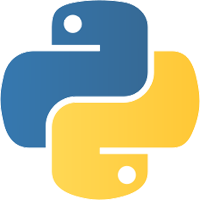
An Python image with uv, zsh, Oh My Zsh, git, gpg, gnupg, gpg-agent, socat, curl, wget, fonts-powerline; using theme PowerLevel10k and plugins: git, git-flow, fast-syntax-highlighting, zsh-autosuggestions, zsh-completions.
🏷 Tags
To use a specific combination of Python see the following table of available image tags.
| Tag | Python version | Distro |
|---|---|---|
3.14.0-slim-bookworm | 3.14.0 | slim-bookworm |
3.14.0-slim-trixie | 3.14.0 | slim-trixie |
3.13.9-slim-bookworm | 3.13.9 | slim-bookworm |
3.13.9-slim-trixie | 3.13.9 | slim-trixie |
3.12.12-slim-bookworm | 3.12.12 | slim-bookworm |
3.12.12-slim-trixie | 3.12.12 | slim-trixie |
3.11.14-slim-bookworm | 3.11.14 | slim-bookworm |
3.11.14-slim-trixie | 3.11.14 | slim-trixie |
3.10.19-slim-bookworm | 3.10.19 | slim-bookworm |
3.10.19-slim-trixie | 3.10.19 | slim-trixie |
Supported versions
| Python version | Start | End |
|---|---|---|
| 3.14 | 2025-10-07 | 2030-10 |
| 3.13 | 2024-10-07 | 2029-10 |
| 3.12 | 2023-10-02 | 2028-10 |
| 3.11 | 2022-10-24 | 2027-10 |
| 3.10 | 2021-10-04 | 2026-10 |
Versions are kept up to date using official sources. For Python we scrape the Supported Versions table at devguide.python.org/versions.
How to use this image
Create a Dockerfile in your Python app project
 Dockerfile
DockerfileFROM dkshs/python_dev:latest
USER ${USERNAME}
COPY requirements.txt ./
RUN pip install --no-cache-dir -r requirements.txt
COPY --chown=${USERNAME}:${USERNAME} . .You can then build and run the Docker image:
docker build -t my-python-app .
docker run -it --rm my-python-appRun a single Python script
For many simple, single file projects, you may find it inconvenient to write a complete Dockerfile. In such cases, you can run a Python script by using the Python Docker image directly:
docker run -it --rm -v "$PWD":/home/dev-user/app -u dev-user dkshs/python_devAll images have a default user dev-user with uid 1000 and gid 1000.
Disclaimer
This image is intended for development use only. Use it at your own risk!
License
This project is under the MIT license.

